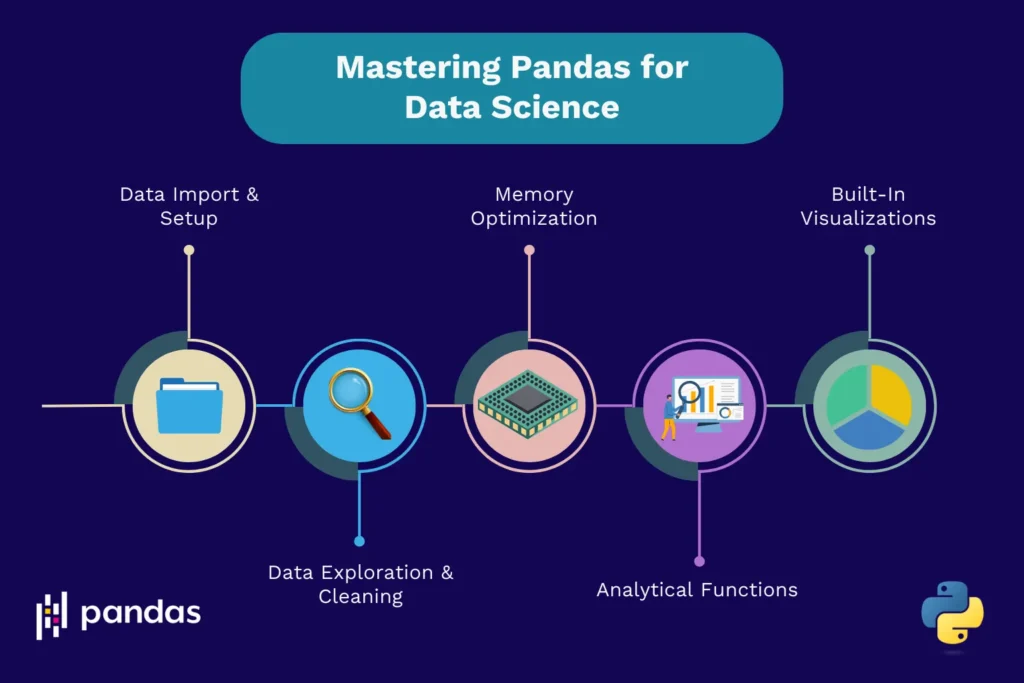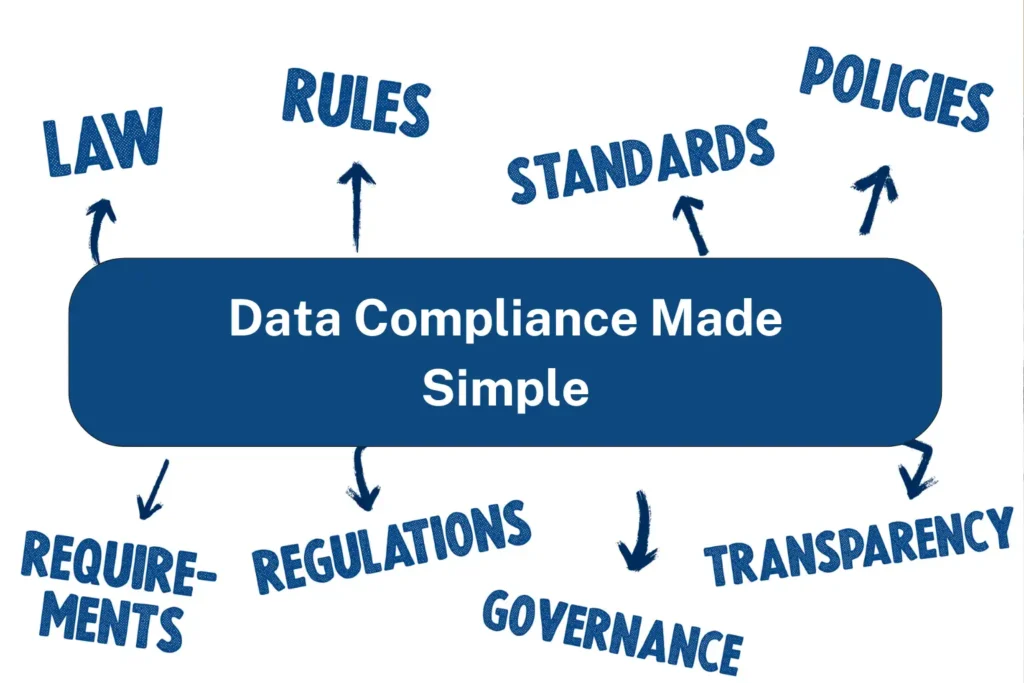1. Introduction
Have you ever looked at a spreadsheet filled with numbers and felt completely lost?
The information is there, but it does not say anything clearly. There is no message, no insight, and no direction. Just numbers.
This happens a lot. Today, businesses and individuals collect more data than ever before. But without a way to explain what it means, data is just noise. It sits in charts and reports, unused and forgotten.
This is where data storytelling comes in. It helps you turn raw numbers into something people can understand, remember, and act on. In this guide, you will learn how to turn your data into insights that inform, inspire, and drive real decisions.
Here’s what we’ll cover:
Table of Contents
2. What is Data Storytelling
Data storytelling is the practice of using data, visuals, and clear language to tell a story that people can follow and understand.
It is not just about creating graphs or dashboards. It is about helping others see what the data means and why it matters. A good data story connects the facts to decisions. It explains what is happening, why it is happening, and what action should be taken.
You can think of it like this:
- Data shows what happened
- The story explains why it matters
- The message tells what should happen next
Together, these parts turn numbers into insights that people can trust and use.
How is Data Storytelling Different from Data Visualization
Many people confuse data storytelling with data visualization. While both are important, they are not the same.
Here is a simple comparison:
| Data Visualization | Data Storytelling | |
|---|---|---|
| What it shows | Charts and graphs | Charts with clear meaning and context |
| Main purpose | To display information | To explain information and drive action |
| Answers questions like | What happened | What, why, and what should happen next |
| Common risk | Can be confusing without explanation | Helps people understand and decide |
The Psychology Behind Data Storytelling
Humans are naturally attracted to stories. Long before written language, storytelling was how people shared knowledge, taught lessons, and influenced others. That hasn’t changed. Even in business, stories help us understand, remember, and act on information.
When people hear or read a story, several parts of the brain become active. Stories engage the areas linked to emotion, memory, and attention. This makes the message easier to process and recall.
In contrast, raw numbers without explanation often feel dry or confusing. But when wrapped in a narrative, those same numbers become meaningful. People start to care.
Research by Dr. Jennifer Aaker at Stanford University found that stories can be up to 22 times more memorable than facts alone. This is because stories follow a clear structure with a beginning, middle, and end. They also build emotional connections, which help people remember and relate to the message.
In business, this means that if you want your data to stand out and be remembered, you need to tell a story with it. Otherwise, it becomes just more noise in an already noisy world.
3. Core Elements of Effective Data Storytelling
Not every story is a good one. Strong data storytelling has a few key ingredients that help your message stay clear and your audience stay focused.
One widely respected voice in this field is Cole Nussbaumer Knaflic, author of the book Storytelling with Data. She outlines six essential practices that help people present data in a way that is both clear and compelling. These lessons offer a strong foundation for anyone looking to improve their communication with data.
Six Core Lessons by Cole Nussbaumer Knaflic
1. Understand the context
Know who your audience is and what they care about. Ask yourself: What do they need to know, and what action should they take?
2. Choose an appropriate visual display
Select the right chart to match your message. Use bar charts for comparisons, line charts for trends, and scatter plots for relationships.
3. Eliminate clutter
Remove anything that distracts from your main message—gridlines, heavy borders, or unnecessary labels.
4. Focus attention
Use elements like color, bold text, or size to highlight the most important part of your message.
5. Think like a designer
Keep visuals clean and balanced. Use spacing and alignment to make charts easier to read and more visually appealing.
6. Tell a story
Structure your data with a beginning, middle, and end. Guide your audience through the information and lead them to a clear takeaway.
These six lessons are practical and easy to apply. When you use them, your data will not just look better. It will work better. Your audience will understand your point, remember it, and be more likely to act on it.
When these pieces come together, your data will do more than just inform. It will persuade and inspire.
4. The Three Pillars of Data Storytelling
Strong data storytelling is built on three essential parts. Think of them as the foundation for everything you create. If any one of these is missing or weak, your message may not work as well.

1. Data
Your story begins with data. But not just any data — it must be correct, relevant, and focused. That means using numbers that are reliable and directly connected to your message.
Avoid the mistake of trying to show everything. The goal is not to dump all the data you have. The goal is to choose the pieces that matter most and support the point you want to make.
2. Narrative
This is the story part. It is how you connect the dots between the numbers and the meaning behind them. A strong narrative helps your audience understand what is happening and why.
Good stories have structure. They often follow a simple path:
- Beginning: Set the context
- Middle: Show the problem or change
- End: Share the insight or action
Your narrative should be clear, logical, and tailored to the people who are listening or reading.
3. Visuals
Visuals help people see the story faster. A good chart can reveal patterns or trends that are hard to spot in a table of numbers.
But visuals must be done well. They should be clean, simple, and used with purpose. Avoid using too many colors, shapes, or labels. Each visual should support your story, not distract from it.
Together, data, narrative, and visuals form the foundation of a strong data story. When all three work well together, your message becomes clear, persuasive, and easy to remember.
This same structure is also emphasized by Microsoft in their Power BI guide on data storytelling. They highlight that great stories bring together narrative to provide context, visuals to illuminate insights, and data to support claims. When combined, these elements help create meaning, trigger emotion, and influence decisions. Linking facts with human-centered design and storytelling techniques is what turns information into impact.
5. Common Types of Data Stories
Different data stories serve different purposes. Choosing the right type depends on what you want to communicate and to whom. Here are five common types of data stories, each with a specific focus:
Descriptive
Descriptive stories explain what has happened based on historical data. They summarize facts and provide a snapshot of past events. These are often used in reports, dashboards, and executive summaries.
Example: A monthly sales report that compares revenue across different regions and shows whether performance improved or declined from the previous month.
Diagnostic
Diagnostic stories go a step further. Instead of just showing what happened, they explain why it happened. These stories look for causes, patterns, or correlations in the data that can explain changes or problems.
Example: A sudden drop in user engagement is linked to a recent mobile app update that led to increased load times and user frustration.
Predictive
Predictive stories use models and historical trends to estimate what might happen in the future. These are helpful for planning and setting expectations, but they require careful interpretation since they involve assumptions and probabilities.
Example: A predictive model shows a 15 percent increase in customer demand for a product during the holiday season based on past trends and marketing activity.
Prescriptive
Prescriptive stories recommend actions based on available data. They not only show what could happen but suggest what should be done. These stories often use optimization or decision-support algorithms to identify the best course of action.
Example: A delivery company analyzes traffic data and decides to shift delivery times from morning to afternoon to avoid congestion and reduce delays.
Personalized
Personalized stories focus on individuals or small groups. They tailor insights using user-specific data to create relevant, engaging narratives. This approach is often used in customer-facing platforms, apps, or marketing tools.
Example: Spotify Wrapped creates a year-end summary showing each user their most-played songs, favorite artists, and listening trends over the year.
Exploratory vs Explanatory Stories
In addition to the different types of stories, there are also two main approaches to storytelling: exploratory and explanatory.
Exploratory
This approach is about discovery. You use charts, filters, and dashboards to explore the data and look for patterns or questions. Exploratory stories are often used during analysis, when you are still figuring out what the data says.This type is for the analyst.
Explanatory
This approach is about delivery. You already know the insight and now you want to communicate it clearly. Explanatory stories are structured, simple, and designed to lead the audience to a clear takeaway. This type is for the decision-maker.
A good analyst often starts with an exploratory approach and finishes with an explanatory story to present the findings. Knowing when to use each method can make your data storytelling more effective.
6. Data Storytelling Framework: Step-by-Step Guide
Telling a strong data story becomes easier when you follow a clear process. The steps below help you build stories that are focused, meaningful, and easy to act on.
Step 1: Define your objective
Start by asking what you want your audience to understand or do. A clear goal will shape your entire story.
Step 2: Know your audience
Think about who will see or hear your story. What do they care about? What is their background? Tailor your message to their needs.
Step 3: Select the right data
Use data that directly supports your objective. Avoid including everything. Just focus on what helps tell the story clearly and truthfully.
Step 4: Build the narrative
Organize your story into a beginning, middle, and end. Start with context, introduce the insight or problem, and finish with a conclusion or recommendation.
Step 5: Choose effective visuals
Select visuals that match your message. Use simple charts and clean design to help your audience quickly understand what is important.
Step 6: Highlight your main point
Use layout, text, or color to direct attention to your key insight. Help the audience see what matters most.
Step 7: Provide a clear action or takeaway
End with a call to action or a clear next step. A good story leads to a decision or change.
This framework helps you stay focused and consistent. With practice, each step will become easier and more natural.
7. Common Mistakes in Data Storytelling
Even with strong data and visuals, it is easy to make mistakes that confuse or weaken your message. These are the most common errors to watch out for.
Showing too much data
Trying to include everything can overwhelm your audience. Focus only on what supports your main point.
Using the wrong chart
The wrong visual can hide your insight instead of showing it. Choose charts that match your message and audience.
Skipping the story
Just showing charts or numbers is not enough. Without a clear story, people may miss the point.
Cluttered design
Too many colors, labels, or shapes can make charts hard to read. Keep visuals simple and focused.
Not knowing the audience
What works for a data team may not work for a business leader. Use language and visuals your audience understands.
No clear takeaway
If people do not know what to do with your story, they will forget it. Always end with a message or action.
Avoiding these mistakes helps your data story stay clear, focused, and useful.
8. How to Choose the Right Chart or Graph
Choosing the right visual is an important step in data storytelling. A good chart helps your audience understand your point quickly. The wrong one can cause confusion or distract from your message.

Below are common ways to share data and how to use each one:
Simple Text
When you have just one or two key numbers to share, simple text can be a great way to communicate. It keeps the message clear and avoids unnecessary visuals.
Example:
“80% of customers renewed their subscription last month.”
Table
Use a table when people need to look up exact numbers or compare detailed values. Tables work well for dashboards and reports, especially when the audience wants to scan multiple rows of data.
Example:
A table showing monthly revenue, number of users, and conversion rates for each product.
Bar Chart
Use a bar chart to compare values across categories. It is easy to read and works well for showing differences between groups.
Example:
Comparing revenue by product line.
Line Chart
Use a line chart to show trends over time. It is useful for tracking progress or change across days, months, or years.
Example:
Website traffic for each week over the past six months.
Pie Chart
Use a pie chart to show how a whole is divided into parts. Only use it when you have a small number of categories. Too many slices make it hard to read.
Example:
User breakdown by device type: mobile, desktop, tablet.
Scatter Plot
Use a scatter plot to show relationships between two numbers. This is helpful when you want to show patterns or correlations.
Example:
Customer spending vs number of website visits.
Histogram
Use a histogram to show how values are grouped or spread out. It helps to understand distribution within a single variable.
Example:
Age distribution of customers.
Heatmap
Use a heatmap to show patterns across two dimensions, like time and location or day and category. Colors help highlight intensity or frequency.
Example:
Sales volume by day of week and store location.
Tips for Choosing Visuals
- Show one idea per chart
- Use clear labels and titles
- Avoid 3D effects or too many colors
- Keep your visuals clean and focused
The main goal is not just to display data. It is to help people understand what the data is telling them. The simpler and clearer your visuals are, the stronger your message will be.
9. Tools and Technology for Data Storytelling
To bring data to life, you need the right tools. Whether you’re building dashboards, designing infographics, or coding custom visuals, each tool plays a unique role. Some are perfect for quick business reporting. Others offer creative freedom for design or deep control for coders. This section breaks down the most popular tools used in data storytelling today.
Dashboards and Business Tools
These tools are built for professionals who need to analyze data, track performance, and share insights quickly. They are ideal for creating live dashboards, automated reports, and visual summaries without needing to write code. Whether you’re a manager, analyst, or team leader, these tools help turn raw data into interactive, shareable stories that drive action.
Microsoft Excel
Excel remains a reliable starting point for many. It supports data entry, calculations, pivot tables, and basic charts. It’s perfect for quick reporting and is widely used across all industries.
Tableau
Tableau helps users create dynamic dashboards and explore trends through interactive charts. It’s great for uncovering insights and presenting data in meetings or client reviews.
Power BI
Power BI connects to databases, spreadsheets, and cloud services to generate detailed reports. It’s a business favorite for real-time dashboards that refresh automatically.
Google Data Studio (Looker Studio)
This free tool works well with Google Sheets, Ads, and Analytics. It’s useful for teams that want to publish live, browser-based reports with minimal setup.
Flourish
Flourish makes it easy to create animated and interactive visuals for the web. It’s often used by media teams and marketers to build engaging public-facing data stories.
Datawrapper
Datawrapper is simple and quick for producing clean, professional charts and maps. It’s popular in newsrooms and nonprofit organizations for clear communication.
Design and Visual Content Tools
These tools are useful when your data needs to look good in reports, presentations, or marketing materials. They help turn information into visually polished content, whether you’re making infographics, slides, or brand-aligned graphics. No coding is needed — just creativity and a message to share.
Canva
Canva offers drag-and-drop tools to design infographics, charts, and social visuals. It’s a favorite for non-designers who need fast, attractive output.
Figma / Adobe Illustrator
These are advanced tools for professional designers. They’re ideal when you need full control over visual layout, brand colors, or high-resolution assets for print or web.
Code-Based Tools for Data Professionals
If you’re a data scientist, analyst, or developer, coding tools offer unmatched flexibility. They let you build custom visualizations, perform deeper analysis, and create visuals that update as your data changes. These tools require some technical skill but give you full control over how your story is told.
Matplotlib (Python)
Matplotlib is a core Python library for building detailed static plots. It’s great for custom visuals and academic-style figures.
Seaborn (Python)
Built on Matplotlib, Seaborn makes it easier to create attractive statistical charts with fewer lines of code. It’s useful for quick insights and analysis.
Plotly (Python/JavaScript)
Plotly creates interactive, browser-friendly visuals. It’s widely used in dashboards and data apps where users explore the data themselves.
Altair (Python)
Altair is clean and beginner-friendly. It’s great for quick, structured visuals using just a few lines of code — perfect for storytelling in Jupyter notebooks or reports.
D3.js (JavaScript)
D3 offers full control for building advanced, interactive web-based visuals. It’s powerful but has a learning curve, making it best for developers who need deep customization.
10. Data Storytelling Tool Comparison
Choosing the right tool can make or break your data story. Each platform offers unique strengths, from easy drag-and-drop dashboards to highly customizable code-based visualizations. The table below compares popular tools used in data storytelling to help you find the best fit for your project, audience, and skill level.
| Tool | Ease of Use | Best For | Coding Required |
|---|---|---|---|
| Microsoft Excel | Easy | Basic analysis and reports | No |
| Tableau | Moderate | Interactive dashboards | No |
| Power BI | Moderate | Business intelligence | No |
| Google Data Studio | Easy | Marketing reports | No |
| Flourish | Easy | Public-facing visuals | No |
| Datawrapper | Easy | Newsrooms and NGOs | No |
| Canva | Easy | Infographics and reports | No |
| Figma / Adobe Illustrator | Advanced | Professional design | No (but design skills needed) |
| Matplotlib | Advanced | Custom visuals | Yes |
| Seaborn | Intermediate | Statistical plots | Yes |
| Plotly | Intermediate | Interactive web dashboards | Yes |
| Altair | Easy | Quick Python charts | Yes |
| D3.js | Advanced | Advanced web visuals | Yes |
11. How AI Is Changing Data Storytelling
Artificial Intelligence (AI) is making data storytelling faster, smarter, and more interactive. It helps people find insights, create visuals, and even write summaries automatically.
If you’re new to AI or want to understand its basics before exploring how it supports storytelling, check out our article:
👉 AI Fundamentals: A Beginner’s Guide to Artificial Intelligence
Here are a few ways AI is changing the way we tell stories with data:
Automatic insights
AI tools can scan large datasets and highlight key patterns, trends, or problems without manual work.
Example: A dashboard shows that sales dropped in a region and automatically suggests possible causes.
Natural language generation (NLG)
Some tools now turn data into written summaries. They can explain charts or reports in simple language.
Example: “Sales increased by 12% in Q2 due to strong demand for Product B.”
Smart visuals
AI can recommend the best chart type based on your data and message. This saves time and avoids poor visual choices.
Personalized data stories
AI can tailor stories for each user. It shows insights that matter most to the person reading it.
Example: A sales rep sees a custom summary of their region’s performance.
Risks to keep in mind
AI can make mistakes or suggest insights that are not relevant. It still needs human judgment. Make sure the story is accurate and useful before sharing it.
AI is a powerful helper. It does not replace the human storyteller, but it can make the process easier and more effective.
12. Checklist for Effective Data Storytelling
Before you share your data story, review this checklist to ensure your message is clear, focused, and impactful.
1. Clear goal
Do you know what message you want to share or what action you want the audience to take?
2. Audience in mind
Is the story designed for your specific audience? Will they understand the language and visuals?
3. Right data
Did you select only the data that supports your main message?
4. Strong narrative
Does your story have a beginning, middle, and end? Does it guide the reader step by step?
5. Clean visuals
Are your charts simple, clear, and labeled well?
6. One insight per chart
Does each visual focus on a single idea?
7. Emotion or relevance
Does the story feel human or connect to something the audience cares about?
8. Takeaway or action
Do you end with a message, recommendation, or next step?
If you can say yes to most of these, your data story is ready to make an impact.
13. How to Practice and Improve Your Skills
Data storytelling is a skill. Like any skill, it gets better with practice. Here are some ways to improve over time:
1. Study good examples
Look at dashboards, reports, or presentations that tell stories well. Notice how they use visuals, structure, and text to guide the message.
2. Start small
You do not need a big project to begin. Pick one chart or one number from your work and try turning it into a clear sentence or visual story.
3. Ask for feedback
Share your work with others and ask what they understood. Did they get the main point? Was anything confusing?
4. Rewrite and improve
Take an old chart or slide and revise it. Change the title, simplify the design, or add a clearer message.
5. Learn from experts
Read books like Storytelling with Data or follow experts online. Observe how they use structure, visuals, and language.
6. Teach others
Explaining something helps you learn it better. Show your team how to tell a better data story and you will improve, too.
The more you practice, the easier it becomes to see what works, what does not, and how to make your stories more impactful.
14. Future Trends in Data Storytelling
Data storytelling is changing as technology and business needs evolve. Here are some trends that may shape the future of this skill:
More automation
Tools will continue to help people find insights faster, build charts quickly, and even write the story. But human judgment will still be needed to decide what matters most.
Interactive stories
Dashboards and reports are becoming more dynamic. Readers can click, explore, and filter the data themselves. This makes stories more flexible and personal.
Shorter stories
As attention spans shrink, more stories will be told in short, visual formats. Think of slides, one-pagers, or short videos instead of long reports.
Better design skills
Design is no longer just for designers. Everyone who works with data will need to learn basic design principles to make their messages clearer.
Voice and AI assistants
In the future, we may ask a tool to “tell me what happened last month” — and it will respond with a smart, spoken summary supported by visuals.
The core of storytelling will stay the same: clear message, focused visuals, and human connection. But the way we create and share those stories will continue to grow.
15. Final Thoughts
Data storytelling is not just about reporting numbers. It is about helping people see meaning, take action, and make better decisions. With the right mix of narrative, visuals, and data, even complex ideas can become easy to understand.
You do not need to be a designer or a writer to tell a good data story. You just need to practice, stay clear, and always focus on what your audience needs to know. Whether you are writing a report, building a dashboard, or sharing insights with a team, good storytelling helps your message stand out.
Enjoyed This Guide? Let’s Connect
If this guide helped you better understand data storytelling, I’d love to hear your thoughts.
Feel free to connect with me on LinkedIn or follow Noro Insight on LinkedIn for more practical insights on data, AI, and analytics.
Have questions? Want to share your own experience with data storytelling? Let’s start a conversation in the comments or on LinkedIn.
16. References
Data Storytelling – Fractal Course on Coursera
Harnessing the Power of Stories – Stanford Women’s Leadership Innovation Lab
Microsoft Power BI: Data Storytelling
Effective Data Storytelling and Visualization – Zheng Ding